 Apr 6, 2009 - 6:04 PM Apr 6, 2009 - 6:04 PM
|
|
 Enthusiast      Joined Feb 7, '07 From Portland, Oregon Currently Offline Reputation: 67 (96%) |
Apparently, I suck. I just can't help but laugh though, that I got banned for life from a forum for COPIER GEEKS.
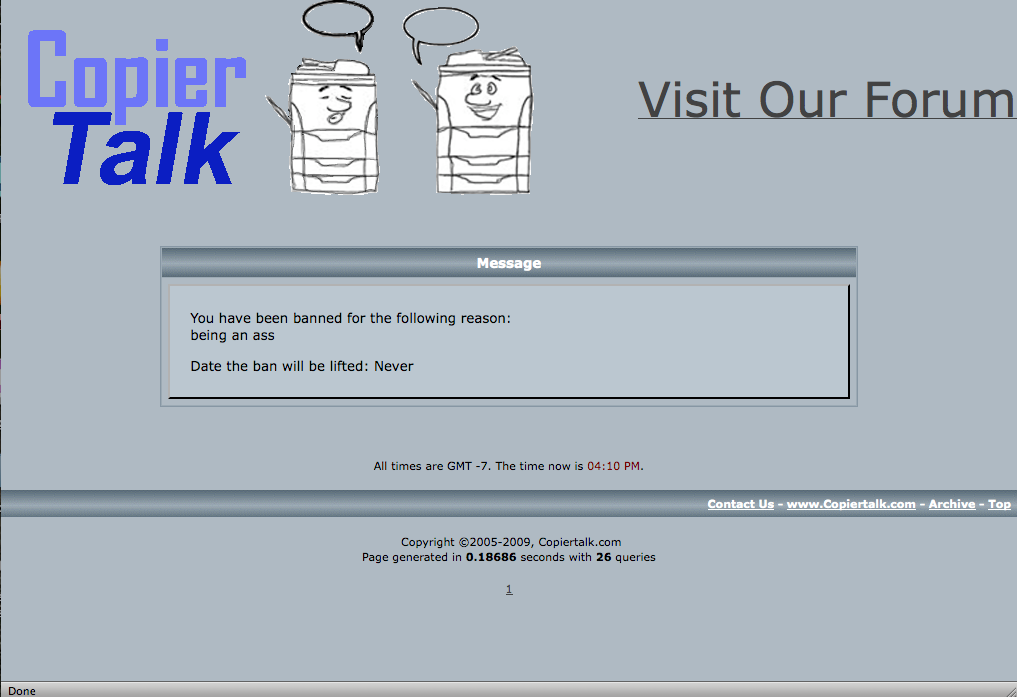 
This post has been edited by GriffGirl: Apr 6, 2009 - 6:12 PM --------------------  |
 |
Replies
 Apr 7, 2009 - 1:42 AM Apr 7, 2009 - 1:42 AM
|
|
|
Enthusiast    Joined Feb 16, '07 From BP, MN Currently Offline Reputation: 7 (100%) |
WOW! This Copy Forum sucks. I used to be in the print and design service and this just pisses me off, but at the same time lol. I sure as hell will not pay $100-200 to get a tech to my work just to show me the drum/bin and replace it with a new one.
I've only had experience with the bigger Xerox printers, but the waste bin should be in a cover slot that can be pulled out or opened, usually located on the side of the printer. It's either a filter looking thing with toner waste (looks like a pile of black ashes) in it or a plastic bottle bin with toner waste in it. If this is not the case, more than likely since it's a "drum" for the IM3510, it's going to be in the same place where the toner cartridges are placed. So open the main door and pull out the rolling rack. Locate the fuser/transfer module and find a drum like this one depicted, again if not it may look like a filter too.  Remove and check to see if it's heavy feeling or that it has a sign of being filled up with toner waste. If it does replace with a new waste drum and see if anything changes. If not maybe one of the sensors in the printer may be covered with toners or dust. FYI! DO NOT! Do not use compressed air canister to clean the inside of a office printer. Results may spread the toner around certain areas that WILL affect printing to the highest degree of dirtyness (black spots all over copies). Wipe everything down and see if it does anything. Usually a cloth with some dabs of corn oil/vegetable oil will pick-up toner and dust better. Hopes this helps. Again LOL at these printer geeks. This post has been edited by ZGear: Apr 7, 2009 - 1:47 AM --------------------  |
Posts in this topic
 GriffGirl Did you know there's a forum for copy machines? Apr 6, 2009 - 6:04 PM
GriffGirl Did you know there's a forum for copy machines? Apr 6, 2009 - 6:04 PM
 jcaron9gt4 lol....I like the reason for why you got banned, B... Apr 6, 2009 - 6:25 PM
jcaron9gt4 lol....I like the reason for why you got banned, B... Apr 6, 2009 - 6:25 PM
 axelrduvirage guess you weren't good enough for them, eh? y... Apr 6, 2009 - 6:31 PM
axelrduvirage guess you weren't good enough for them, eh? y... Apr 6, 2009 - 6:31 PM
 GriffGirl who DOESN'T fantasize about being on an island... Apr 6, 2009 - 6:45 PM
GriffGirl who DOESN'T fantasize about being on an island... Apr 6, 2009 - 6:45 PM

 DEATH QUOTE (GriffGirl @ Apr 6, 2009 - 6:4... Apr 7, 2009 - 11:57 AM
DEATH QUOTE (GriffGirl @ Apr 6, 2009 - 6:4... Apr 7, 2009 - 11:57 AM
 forkee LMAO that is so freakin funny.
well at least they... Apr 6, 2009 - 6:59 PM
forkee LMAO that is so freakin funny.
well at least they... Apr 6, 2009 - 6:59 PM

 GriffGirl QUOTE (forkee @ Apr 6, 2009 - 4:59 P... Apr 6, 2009 - 7:01 PM
GriffGirl QUOTE (forkee @ Apr 6, 2009 - 4:59 P... Apr 6, 2009 - 7:01 PM
 GriffGirl Hah!!!This is exactly what I thought i... Apr 7, 2009 - 11:39 AM
GriffGirl Hah!!!This is exactly what I thought i... Apr 7, 2009 - 11:39 AM

 ZGear QUOTE (GriffGirl @ Apr 7, 2009 - 4:3... Apr 7, 2009 - 1:18 PM
ZGear QUOTE (GriffGirl @ Apr 7, 2009 - 4:3... Apr 7, 2009 - 1:18 PM
 95CelicaST I'd drive down and fix it for you... provided ... Apr 7, 2009 - 2:17 PM
95CelicaST I'd drive down and fix it for you... provided ... Apr 7, 2009 - 2:17 PM

 GriffGirl QUOTE (95CelicaST @ Apr 7, 2009 - 12... Apr 7, 2009 - 2:23 PM
GriffGirl QUOTE (95CelicaST @ Apr 7, 2009 - 12... Apr 7, 2009 - 2:23 PM
 WWSideWinder Island - a big YES
Angelina - No
I'd Prefer ... Apr 7, 2009 - 3:53 PM
WWSideWinder Island - a big YES
Angelina - No
I'd Prefer ... Apr 7, 2009 - 3:53 PM
 GriffGirl I have a fan! Apr 7, 2009 - 3:57 PM
GriffGirl I have a fan! Apr 7, 2009 - 3:57 PM
 Hanyo LOL that was the most pathetic forum ever.
the f... Apr 7, 2009 - 5:38 PM
Hanyo LOL that was the most pathetic forum ever.
the f... Apr 7, 2009 - 5:38 PM
 Rymaster Okay, I may sound like a bit of a nerd here, but d... Apr 7, 2009 - 7:52 PM
Rymaster Okay, I may sound like a bit of a nerd here, but d... Apr 7, 2009 - 7:52 PM
 95CelicaST Someone posted and laid down some pwnage on the mo... Apr 7, 2009 - 10:19 PM
95CelicaST Someone posted and laid down some pwnage on the mo... Apr 7, 2009 - 10:19 PM
 Rymaster Did I go too far?
... Apr 7, 2009 - 11:43 PM
Rymaster Did I go too far?
... Apr 7, 2009 - 11:43 PM
 GriffGirl I was just curious and thought I'd check in...... Apr 13, 2009 - 5:58 PM
GriffGirl I was just curious and thought I'd check in...... Apr 13, 2009 - 5:58 PM
 Rymaster yeah...
party poopers >.< Apr 13, 2009 - 8:04 PM
Rymaster yeah...
party poopers >.< Apr 13, 2009 - 8:04 PM
 GriffGirl So I re-registered, using a different email, think... Apr 17, 2009 - 11:33 AM
GriffGirl So I re-registered, using a different email, think... Apr 17, 2009 - 11:33 AM

 DEATH QUOTE (GriffGirl @ Apr 17, 2009 - 11... Apr 17, 2009 - 2:05 PM
DEATH QUOTE (GriffGirl @ Apr 17, 2009 - 11... Apr 17, 2009 - 2:05 PM
 Sinyk Damn.. Some poor middle aged man is probably cryin... Apr 17, 2009 - 11:38 AM
Sinyk Damn.. Some poor middle aged man is probably cryin... Apr 17, 2009 - 11:38 AM
 Supersprynt I say Hostile Takeover... Apr 17, 2009 - 1:51 PM
Supersprynt I say Hostile Takeover... Apr 17, 2009 - 1:51 PM
 Bigblock "HMMMM--GriffGirl--HAHA send someone to assb... Apr 17, 2009 - 2:11 PM
Bigblock "HMMMM--GriffGirl--HAHA send someone to assb... Apr 17, 2009 - 2:11 PM
 GriffGirl But wait - it gets better. The admin replied to me... Apr 17, 2009 - 2:21 PM
GriffGirl But wait - it gets better. The admin replied to me... Apr 17, 2009 - 2:21 PM
 DEATH pwned Apr 17, 2009 - 2:49 PM
DEATH pwned Apr 17, 2009 - 2:49 PM
 Sinyk He was very polite. Apr 17, 2009 - 3:05 PM
Sinyk He was very polite. Apr 17, 2009 - 3:05 PM
 95CelicaST I'm thinking DoS attack. Apr 17, 2009 - 6:20 PM
95CelicaST I'm thinking DoS attack. Apr 17, 2009 - 6:20 PM
 Promasta QUOTE (95CelicaST @ Apr 17, 2009 - 7... Apr 17, 2009 - 11:21 PM
Promasta QUOTE (95CelicaST @ Apr 17, 2009 - 7... Apr 17, 2009 - 11:21 PM  |
1 User(s) are reading this topic (1 Guests and 0 Anonymous Users)
0 Members:
| Lo-Fi Version | Time is now: January 14th, 2026 - 5:19 PM |



