 May 26, 2007 - 4:55 PM May 26, 2007 - 4:55 PM
|
|
|
Enthusiast      Joined Apr 17, '06 From New Jersey Currently Offline Reputation: 105 (100%) |
to change the beam patern of the JDM projector we need to change the shape of a metal piece inside the projector.
that piece looks like this on the stock form  and you want it to look like this 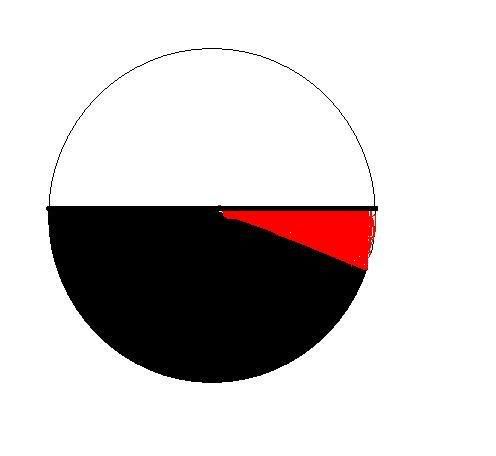 the red color is what we're gonna installed now so the beam patern will be a straight line Materials used  aluminum foil small tweezers crazy glue or equivalent patience ( lots of these will be needed ) 1- open the back of the projector, removing the bulb cover and bulb 2- make a "L" shape piece with the aluminum foil thing enough to pass by the opening on the back of the projector but as thick as possible ( don't make it snug fit need to leave room to insert the aluminum "L" without touching the side of the opening )  3- apply glue to the base of the "L" and pass it through the opening, for this step you need someone holding a flashing or light source from the other side so you can see the metal plate with which you're gonna align the aluminum "L" also try to practice this step a few times without the glue so if the piece falls off no damaged will be done.  when you're done you should have something like this  I hope this helps a few and to me was a better idea than opening the whole housing. Thanks a lot Jason for the idea. -------------------- 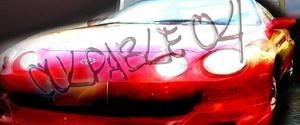 |
Posts in this topic
 Culpable04 How I changed the beam patern on JDM proj May 26, 2007 - 4:55 PM
Culpable04 How I changed the beam patern on JDM proj May 26, 2007 - 4:55 PM
 DSToyo i dont quite understand what or why you did that, ... May 26, 2007 - 5:09 PM
DSToyo i dont quite understand what or why you did that, ... May 26, 2007 - 5:09 PM

 malpaso QUOTE(DSToyo @ May 27, 2007 - 12:09 ... May 27, 2007 - 12:25 AM
malpaso QUOTE(DSToyo @ May 27, 2007 - 12:09 ... May 27, 2007 - 12:25 AM
 Culpable04 unfortunately I didn't take pictures of the or... May 26, 2007 - 5:17 PM
Culpable04 unfortunately I didn't take pictures of the or... May 26, 2007 - 5:17 PM
 GTSOwner Honestly that sounds like a PITA to do compared to... May 26, 2007 - 11:59 PM
GTSOwner Honestly that sounds like a PITA to do compared to... May 26, 2007 - 11:59 PM
 Culpable04 QUOTE(GTSOwner @ May 26, 2007 - 11:5... May 27, 2007 - 12:05 AM
Culpable04 QUOTE(GTSOwner @ May 26, 2007 - 11:5... May 27, 2007 - 12:05 AM
 Culpable04 malpaso
another member of this forum, point me t... May 27, 2007 - 12:42 AM
Culpable04 malpaso
another member of this forum, point me t... May 27, 2007 - 12:42 AM
 My2Celi Could you explain why the light shines more to the... May 27, 2007 - 12:46 AM
My2Celi Could you explain why the light shines more to the... May 27, 2007 - 12:46 AM
 Culpable04 found the right one.
RHD conversion kit ! May 27, 2007 - 12:47 AM
Culpable04 found the right one.
RHD conversion kit ! May 27, 2007 - 12:47 AM
 Daftboy NIce...now i just need mty projectors...=[ May 27, 2007 - 10:42 AM
Daftboy NIce...now i just need mty projectors...=[ May 27, 2007 - 10:42 AM
 jason haha for all who havent had projectors, its normal... May 27, 2007 - 11:07 AM
jason haha for all who havent had projectors, its normal... May 27, 2007 - 11:07 AM
 Culpable04 duct tape is not a good option for the job, you ha... May 27, 2007 - 9:03 PM
Culpable04 duct tape is not a good option for the job, you ha... May 27, 2007 - 9:03 PM
 jason i may try some epoxy like that, now that i think a... May 27, 2007 - 11:02 PM
jason i may try some epoxy like that, now that i think a... May 27, 2007 - 11:02 PM  |
1 User(s) are reading this topic (1 Guests and 0 Anonymous Users)
0 Members:
| Lo-Fi Version | Time is now: January 13th, 2026 - 7:59 PM |



